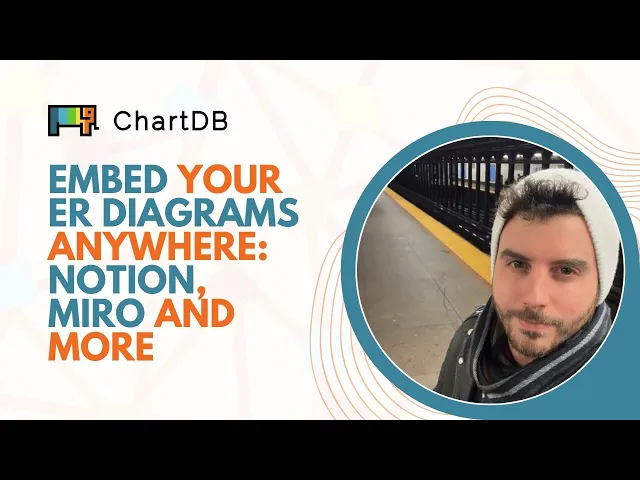
Aug 8, 2025
How to Embed a Live ER Diagram Using ChartDB (Quick Guide)
How to Embed a Live ER Diagram Using ChartDB (Quick Guide)
How to Embed a Live ER Diagram Using ChartDB (Quick Guide)
ChartDB is a database visualization tool. We’ve recently introduced a new feature that lets you embed your ER diagrams directly into Notion, Miro, and Confluence. This quick guide will show you how to get started.
ChartDB is a database visualization tool. We’ve recently introduced a new feature that lets you embed your ER diagrams directly into Notion, Miro, and Confluence. This quick guide will show you how to get started.
ChartDB is a database visualization tool. We’ve recently introduced a new feature that lets you embed your ER diagrams directly into Notion, Miro, and Confluence. This quick guide will show you how to get started.

Jonathan Fishner
5 minutes read
TL;DR: This tutorial shows how to use ChartDB’s new Embed feature to insert live ER diagrams (Entity–Relationship diagrams) directly into tools like Notion, Miro, and Confluence. It solves the age-old problem of diagrams going stale: static images start drifting out of sync the moment a database migration lands. With a live ChartDB embed, your diagram always reflects the latest database schema - no more manually updating screenshots or version labels.
<iframe src="https://app.chartdb.io/diagram/9df7f9d1e30c442c94bd04?clean=true" width="100%" height="180" frameborder="0" scrolling="no" seamless="true"></iframe>
https://app.chartdb.io/diagram/9df7f9d1e30c442c94bd04?clean=true
Hello! I’m Jonathan, the founder of ChartDB. This embed feature was one of our most requested additions, and I’m excited to share how it works. By the end of this quick guide, you’ll know exactly how to embed real-time database diagrams into your Notion pages, Confluence wiki, or Miro boards, keeping your team’s documentation constantly in sync with the database.
What is ChartDB?
If you’re new here: ChartDB is an open-source database visualization tool that makes it easy to create and share ER diagrams. It can instantly visualize your database schema with a single query and let you organize and annotate it collaboratively. We offer both a cloud app and a self-hosted option. (ChartDB has gained over 17.5k stars on GitHub - thank you, community!)
Much like how teams use a QR code maker to quickly generate scannable links for easy sharing, ChartDB helps you create live, shareable database diagrams with just a few clicks.
If you haven’t tried it yet, you can follow along by signing up for free at https://chartdb.io, create a sample diagram, and test the embed feature in your docs.
What You Need Before Embedding
Here’s a quick checklist before we dive in:
A saved diagram in ChartDB
Access to your target doc tool (Notion, Miro, Confluence, etc.)
15 seconds of copy-paste courage
🎥 Prefer watching instead? Check out our video walkthrough here:
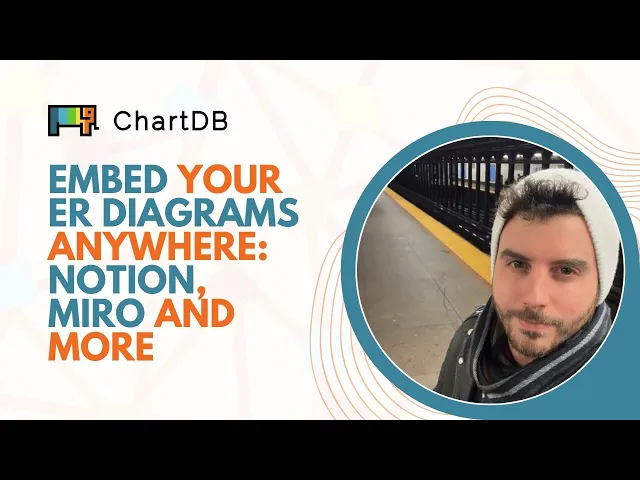
4 Quick Steps to Embed an ER Diagram
Step 1: Open the Diagram You Want to Share
First, open ChartDB and load the ER diagram you want to embed. In your ChartDB workspace, click “Open” and select the schema diagram you plan to publish.

Step 2: Click Embed and Copy the Link
With your diagram open, click the “Embed” button in the top-right. ChartDB will generate a public or token-protected iframe URL. Copy this link.

Step 3: Paste the Link into Your Docs Tool
Use these steps based on the platform you’re embedding into:
Notion: Type
/embed, paste the link, and resize the block as needed.Miro: Click “+” → Embed, paste the link, and hit Enter.
Confluence: Use the /iframe macro (or Widget Connector), and paste the link.

Step 4: Watch It Stay in Sync After Every Migration
Once embedded, your diagram will always reflect the latest schema. As you update it in ChartDB, the embedded version refreshes automatically, no screenshots or manual uploads needed.
FAQ: Common Questions on Live Embeds
Will it slow my page?
Not at all. The iframe loads client-side and is cached. It has minimal impact on performance.
Can I secure private diagrams?
Yes. You can use token-protected embed links to restrict access.
Does it handle huge schemas?
Definitely. ChartDB supports diagrams with 1,000+ tables.
Conclusion
That’s it! With just one link, you can embed a real-time, auto-refreshing database diagram in any doc your team uses. No more stale images, no more repetitive screenshots.
If you’re still mapping things out, check out:
Need help? We’re always available via live chat at https://chartdb.io - happy embedding!
TL;DR: This tutorial shows how to use ChartDB’s new Embed feature to insert live ER diagrams (Entity–Relationship diagrams) directly into tools like Notion, Miro, and Confluence. It solves the age-old problem of diagrams going stale: static images start drifting out of sync the moment a database migration lands. With a live ChartDB embed, your diagram always reflects the latest database schema - no more manually updating screenshots or version labels.
<iframe src="https://app.chartdb.io/diagram/9df7f9d1e30c442c94bd04?clean=true" width="100%" height="180" frameborder="0" scrolling="no" seamless="true"></iframe>
https://app.chartdb.io/diagram/9df7f9d1e30c442c94bd04?clean=true
Hello! I’m Jonathan, the founder of ChartDB. This embed feature was one of our most requested additions, and I’m excited to share how it works. By the end of this quick guide, you’ll know exactly how to embed real-time database diagrams into your Notion pages, Confluence wiki, or Miro boards, keeping your team’s documentation constantly in sync with the database.
What is ChartDB?
If you’re new here: ChartDB is an open-source database visualization tool that makes it easy to create and share ER diagrams. It can instantly visualize your database schema with a single query and let you organize and annotate it collaboratively. We offer both a cloud app and a self-hosted option. (ChartDB has gained over 17.5k stars on GitHub - thank you, community!)
Much like how teams use a QR code maker to quickly generate scannable links for easy sharing, ChartDB helps you create live, shareable database diagrams with just a few clicks.
If you haven’t tried it yet, you can follow along by signing up for free at https://chartdb.io, create a sample diagram, and test the embed feature in your docs.
What You Need Before Embedding
Here’s a quick checklist before we dive in:
A saved diagram in ChartDB
Access to your target doc tool (Notion, Miro, Confluence, etc.)
15 seconds of copy-paste courage
🎥 Prefer watching instead? Check out our video walkthrough here:
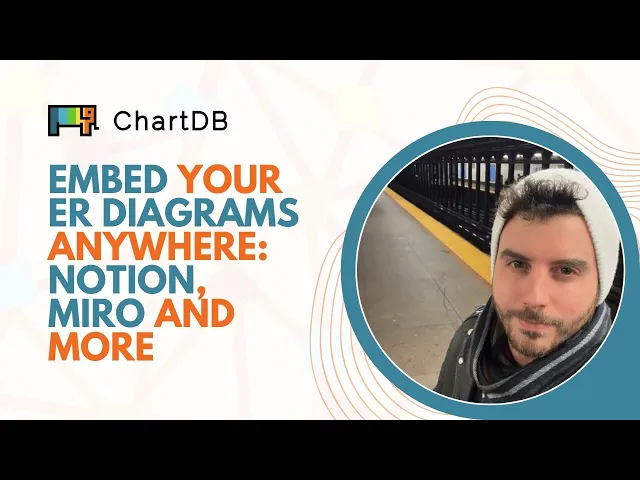
4 Quick Steps to Embed an ER Diagram
Step 1: Open the Diagram You Want to Share
First, open ChartDB and load the ER diagram you want to embed. In your ChartDB workspace, click “Open” and select the schema diagram you plan to publish.

Step 2: Click Embed and Copy the Link
With your diagram open, click the “Embed” button in the top-right. ChartDB will generate a public or token-protected iframe URL. Copy this link.

Step 3: Paste the Link into Your Docs Tool
Use these steps based on the platform you’re embedding into:
Notion: Type
/embed, paste the link, and resize the block as needed.Miro: Click “+” → Embed, paste the link, and hit Enter.
Confluence: Use the /iframe macro (or Widget Connector), and paste the link.

Step 4: Watch It Stay in Sync After Every Migration
Once embedded, your diagram will always reflect the latest schema. As you update it in ChartDB, the embedded version refreshes automatically, no screenshots or manual uploads needed.
FAQ: Common Questions on Live Embeds
Will it slow my page?
Not at all. The iframe loads client-side and is cached. It has minimal impact on performance.
Can I secure private diagrams?
Yes. You can use token-protected embed links to restrict access.
Does it handle huge schemas?
Definitely. ChartDB supports diagrams with 1,000+ tables.
Conclusion
That’s it! With just one link, you can embed a real-time, auto-refreshing database diagram in any doc your team uses. No more stale images, no more repetitive screenshots.
If you’re still mapping things out, check out:
Need help? We’re always available via live chat at https://chartdb.io - happy embedding!
TL;DR: This tutorial shows how to use ChartDB’s new Embed feature to insert live ER diagrams (Entity–Relationship diagrams) directly into tools like Notion, Miro, and Confluence. It solves the age-old problem of diagrams going stale: static images start drifting out of sync the moment a database migration lands. With a live ChartDB embed, your diagram always reflects the latest database schema - no more manually updating screenshots or version labels.
<iframe src="https://app.chartdb.io/diagram/9df7f9d1e30c442c94bd04?clean=true" width="100%" height="180" frameborder="0" scrolling="no" seamless="true"></iframe>
https://app.chartdb.io/diagram/9df7f9d1e30c442c94bd04?clean=true
Hello! I’m Jonathan, the founder of ChartDB. This embed feature was one of our most requested additions, and I’m excited to share how it works. By the end of this quick guide, you’ll know exactly how to embed real-time database diagrams into your Notion pages, Confluence wiki, or Miro boards, keeping your team’s documentation constantly in sync with the database.
What is ChartDB?
If you’re new here: ChartDB is an open-source database visualization tool that makes it easy to create and share ER diagrams. It can instantly visualize your database schema with a single query and let you organize and annotate it collaboratively. We offer both a cloud app and a self-hosted option. (ChartDB has gained over 17.5k stars on GitHub - thank you, community!)
Much like how teams use a QR code maker to quickly generate scannable links for easy sharing, ChartDB helps you create live, shareable database diagrams with just a few clicks.
If you haven’t tried it yet, you can follow along by signing up for free at https://chartdb.io, create a sample diagram, and test the embed feature in your docs.
What You Need Before Embedding
Here’s a quick checklist before we dive in:
A saved diagram in ChartDB
Access to your target doc tool (Notion, Miro, Confluence, etc.)
15 seconds of copy-paste courage
🎥 Prefer watching instead? Check out our video walkthrough here:
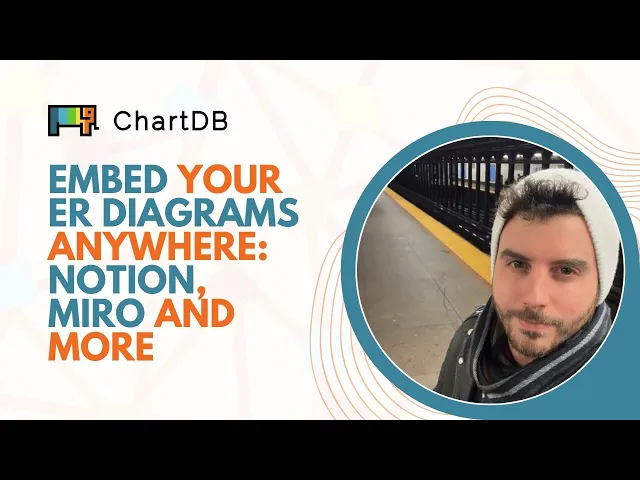
4 Quick Steps to Embed an ER Diagram
Step 1: Open the Diagram You Want to Share
First, open ChartDB and load the ER diagram you want to embed. In your ChartDB workspace, click “Open” and select the schema diagram you plan to publish.

Step 2: Click Embed and Copy the Link
With your diagram open, click the “Embed” button in the top-right. ChartDB will generate a public or token-protected iframe URL. Copy this link.

Step 3: Paste the Link into Your Docs Tool
Use these steps based on the platform you’re embedding into:
Notion: Type
/embed, paste the link, and resize the block as needed.Miro: Click “+” → Embed, paste the link, and hit Enter.
Confluence: Use the /iframe macro (or Widget Connector), and paste the link.

Step 4: Watch It Stay in Sync After Every Migration
Once embedded, your diagram will always reflect the latest schema. As you update it in ChartDB, the embedded version refreshes automatically, no screenshots or manual uploads needed.
FAQ: Common Questions on Live Embeds
Will it slow my page?
Not at all. The iframe loads client-side and is cached. It has minimal impact on performance.
Can I secure private diagrams?
Yes. You can use token-protected embed links to restrict access.
Does it handle huge schemas?
Definitely. ChartDB supports diagrams with 1,000+ tables.
Conclusion
That’s it! With just one link, you can embed a real-time, auto-refreshing database diagram in any doc your team uses. No more stale images, no more repetitive screenshots.
If you’re still mapping things out, check out:
Need help? We’re always available via live chat at https://chartdb.io - happy embedding!
Continue Reading
Instantly visualize your database schema and generate ER diagrams.
All Systems Operational
© 2026 ChartDB
Instantly visualize your database schema and generate ER diagrams.
All Systems Operational
Product
Free Tools
© 2025 ChartDB
Product
Free Tools
© 2025 ChartDB



